Q&As
For the 51st Council, we will be using the online conference platform Hopin.
Learn more about using Hopin as an attendee.
Q: How do I access the online conference?
A: As a registered attendee, you will receive an email from “International Union of Pure and Applied Chemistry (IUPAC)” with the subject line “Online event invitation – IUPAC Council Opening” that will give you access to the official conference Hopin event. Click the “Accept Registration” button to enter the conference. Alternatively, observers might receive a special link to register.
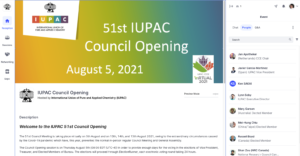
Q: What technology do I need?
A: Hopin runs in your web browser; there is no app or anything new to download. Use a modern browser for best experience. Hopin recommends Chrome or Firefox. An internet connection that allows you to participate in a Google Meet or Zoom call should be sufficient for the Hopin platform. A desktop experience for attendees is recommended, but web browsers in mobile devices (Android and iOS) are also supported.
Q: What timezone am I in?
A: The Hopin platform automatically updates the conference schedule to match your local time.
Q: How do I attend a session?
A: The Council session will take place in the “Main Hall”.
Click on “Sessions” in the navigation panel in the left inside of your window, and then select “Main Hall”.
We suggest that you open the “Reception” in a separate tab (right click) so that at any time you can review the full schedule without leaving the live session.
Q: As a NAO delegate can I speak during the session?
![]() A: The Officers will be on screen during the Council session, like they would be on stage during the live Council. If you have a question or comment, you can use the Session Chat (see more below) or ask to get on screen to speak-up. For that, click the blue button (similar to the one shown on the right) that says “Ask to share Audio” and proceed when the moderator will let you in. When you are done, leave the stage (i.e. the screen) to let someone else to take your place.
A: The Officers will be on screen during the Council session, like they would be on stage during the live Council. If you have a question or comment, you can use the Session Chat (see more below) or ask to get on screen to speak-up. For that, click the blue button (similar to the one shown on the right) that says “Ask to share Audio” and proceed when the moderator will let you in. When you are done, leave the stage (i.e. the screen) to let someone else to take your place.
Q: What’s the difference between the Event and Sessions Chat?
A: The Event Chat is for conference-wide discussions. It’s accessible on every page of the platform. The Sessions Chat are for discussions specific to the presentation happening on that session. Sessions Chats are where delegates can ask presenters questions during the live portion of each presentation.
Q: What is “Networking?” What happens when I click the “Ready” button?
A: Hopin Networking is an opportunity to meet new people online during the conference. When an attendee clicks the “Ready” button they are matched with a random fellow attendee via face-to-face video, similar to chat roulette. Meetings end automatically after five minutes. Attendees can leave at any time.
Conversation partners may decide to share contact information by clicking the “Connect” button. If both parties click “Connect,” the pair can find each other’s contact information (email address and social media) via the Connect section of their Hopin profile.
Q: What is the Expo?
A: The Expo is open throughout the Event and in the case of IUPAC Council, this will be Aug 4-6 and August 13-15.
You can go to the Expo anytime and click on each ‘exhibitor’ booth.
If you are interested to have one about your organization for the Aug 13-15 session, please send a note to <[email protected]>.
Q: What happens when I send an attendee a direct message?
A: Attendees can message each other through direct messages. To send a message. find the person in the “People” tab, click their profile photo or name and send the message. The recipient will receive a red dot on the envelope icon (top right on your window) letting them know they have a new message.
Q: How can I vote?
A: Voting during IUPAC Council is by delegations. Voting delegates will received notifications to vote via ElectionRunner (the same platform used to vote at the extraordinary council back in May).
Each ballots will be up for voting for a period of 24h. The results will then be announced and when applicable, a second round will be initiated. Officers and Bureau members election will start on August 5th, and run sequentially, with the next ballot release the following day.
Q: How can I invite a colleague as observer ?
A: Observers will be welcome. A special link for delegates to invite observers will be provided upon request. E-mail <[email protected] > or <[email protected]>.
Q: How can I get help?
A: Hopin offers tutorials and FAQs for attendees. A few resources have been compiled and displayed in a Hopin booth.
Check also additional resources compiled by Hopin, including How to access an event as an attendee, How to use Hopin as an attendee tutorial video; How to access an event as an attendee, Attendee guide and Audio and Video issues , and one-pager Troubleshooting Reference Guide for attendees.
You can also use the Event Chat to report any issues you may be having or send us (Fabienne) a message. The Opening Event will actually be accessible 24h prior the formal opening, and several ‘rehearsal’ sessions will allow you to enter the Hall and get familiar with the virtual space. We hope to see you around and in advance we wish you all a fruitful meeting.
(last updated 1 Aug 2021)
Watch video tour!
